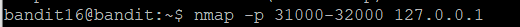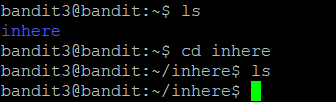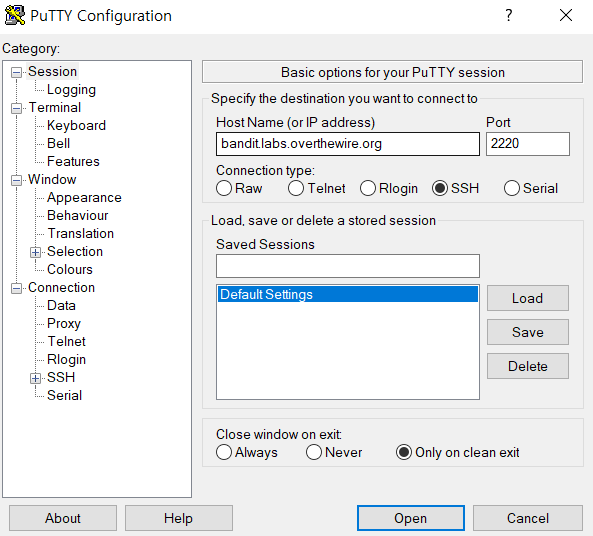Bandit16 nmap으로 포트 스캔함... localhost 31000~32000 스캔하겠다는 뜻 잘 모르겠으니까 하나씩 openssl 접속 시도 해본다. 포트 31046 -> 다시 돌아옴31518 -> 커서가 뜨길래 현재 비밀번호 입력했더니 아무 반응 없음 (cluFn7wTiGryunymYOu4RcffSxQluehd)31691 -> 다시 돌아옴31790 -> 커서 뜨길래 현재 비밀번호 입력했더니 correct! 문구와 함께 RSA 키가 나온다. 앞 문제에 있던것 처럼 tmp/tmp2를 만들어 그 안에 파일로 넣어준다. ssh -i /tmp/tmp2/rsa_key bandit17@localhost 를 입력했는데... 안된다고 나온다!! ./key 파일이 too open이라함 그렇다면 key 파일의 권..